 |
|
|
|
|
Trafic monitor small solution for Linux
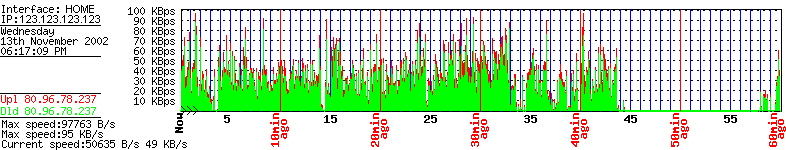
The software is really small and fast to install. Was designed to work mostly with iptables and on Linux platform.
Installation is easy. Just add those lines to your firewall or put somewhere to start allways.
After this modify the collect.sh script with the result from your iptables -L -n. And of course put the .php files somewhere to access via www :) and make the directory writeable. The output file must be in the directory where are the php files. By default without selecting anything will show last hour traffic. It's pretty live(update at 6 seconds, not like other programs).
Quick example:
[root@lair trafip]# iptables -A OUTPUT -s 0.0.0.0/0 -d 127.0.0.1
[root@lair trafip]# iptables -A INPUT -d 0.0.0.0/0 -s 127.0.0.1
[root@lair trafip]# iptables -L -n|grep 127|grep -v ACCEPT|grep -v LOG|grep -v DROP
all -- 127.0.0.1 0.0.0.0/0
all -- 0.0.0.0/0 127.0.0.1
Get the strings "127.0.0.1 0.0.0.0/0" and "0.0.0.0/0 127.0.0.1" and put in collect.sh. Must be exact like iptables shows(better you copy paste
that part). The script collect.sh must be allways running to count.
In img.php modify:
$target variable with the name where you redirect the output from collect.sh(ex: $target="local";)
$ip variable with the IP(ex: $ip="127.0.0.1";)
$maxspeed variable with the maximum maxim traffic can be done in 6 seconds(ex: $ip="115200";). If you have black lines on your graph without stopping the inte
rface/traffic the increase the value.
$upload variable with red or green(ex: $upload="red";)
$download variable with red or green(ex: $download="green";)
$imagetype variable with png, gif or jpg, if for output format of graph(ex: $imagetype="gif")
The output file must be something like:
11/12/02 05:57:26 10782702 149477806
11/12/02 05:57:32 10783170 149489806
11/12/02 05:57:38 10783810 149509426
(format: month/day/year[space]hour:minutte:second[space]INPUT_counter[space]OUTPUT_counter
|
  Article © Trafic monitoring, graphs, linux, iptables, statistics, statsShare |
|
|
|
|
You need to login first |
|
